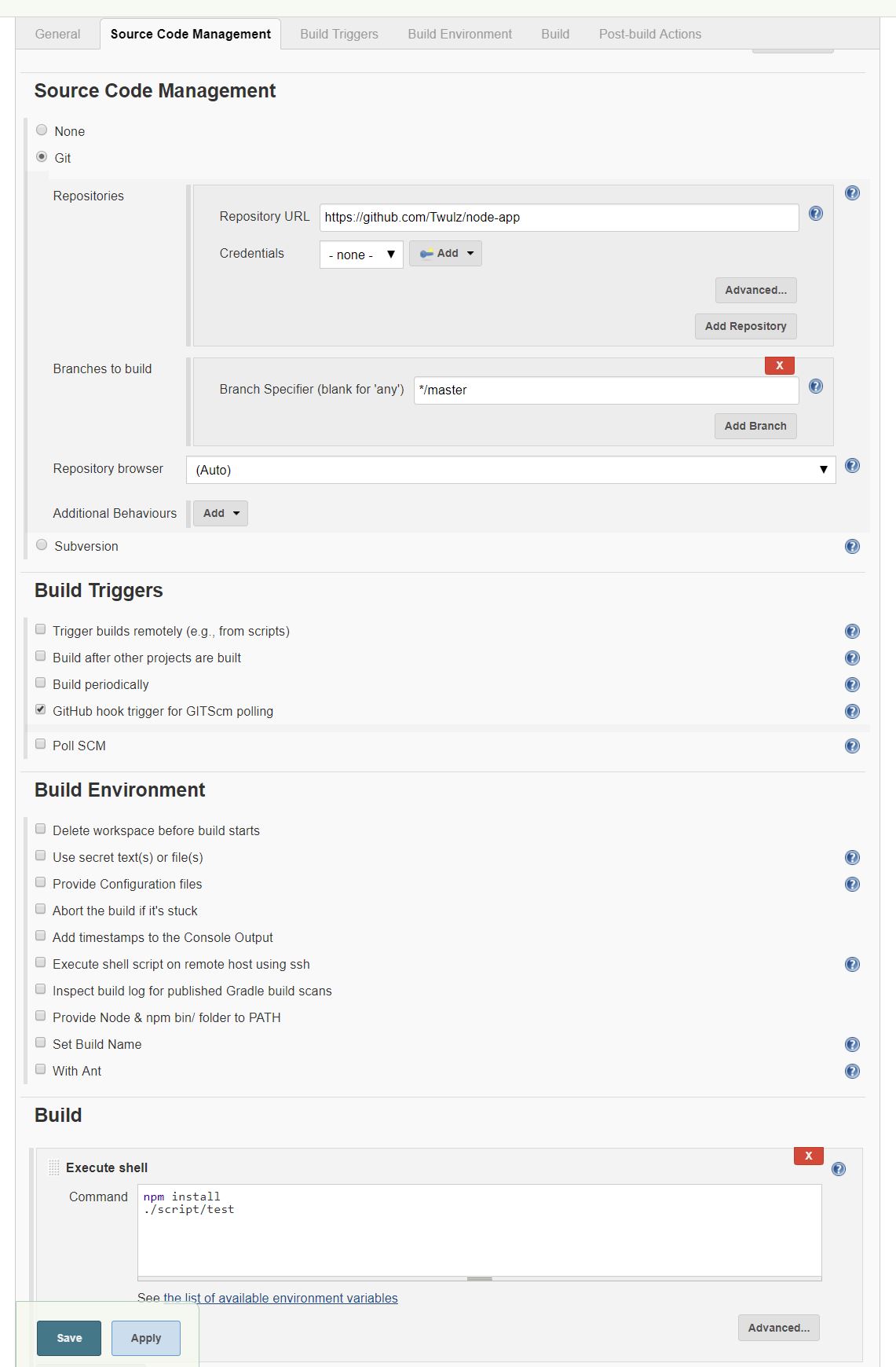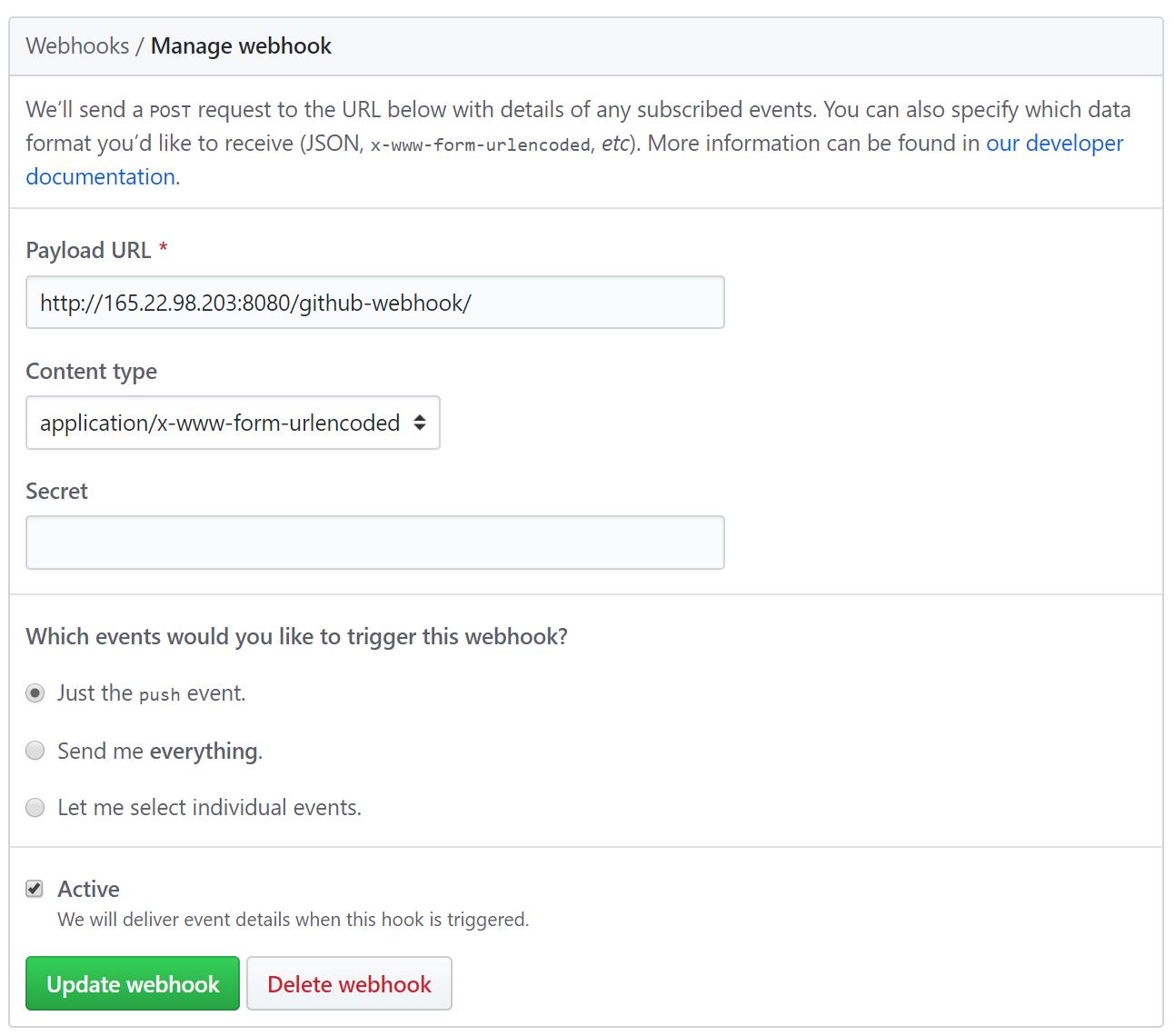CI/CD Pipeline using Node.js and Jenkins - 3: Configure Jenkins
Today I’m carrying on with my CI/CD pipeline by creating the Jenkins server that will do the automated testing and deployment of the Node-App.
Create Droplet and Configure User Permissions from Scratch
Select “Ubuntu” from the “distributions” menu - version 18.04.
Log in as root user using my ssh key/password
adduser --system --group twulz
mkdir /home/twulz/.ssh
chmod 0700 /home/twulz/.ssh/
cp -Rfv /root/.ssh /home/twulz/
chown -Rfv twulz.twulz /home/twulz/.ssh
chown -R twulz:twulz /home/twulz/
gpasswd -a twulz sudo
echo "twulz ALL=(ALL) NOPASSWD: ALL" | (EDITOR="tee -a" visudo)
service ssh restart
usermod -s /bin/bash twulz
exit
Then re-connect using PuTTY and login as twulz (using the ssh passkey).
Java 8 install
Jenkins still uses Java 8 instead of the default of Java 9 (Ubuntu 18.04) so I had to install Java 8 as default first, but I need to add the ‘universe’ repo to do so:
sudo add-apt-repository universe
sudo apt install openjdk-8-jdk
java -version
This had the correct output according to these instructions.
Jenkins install
The Jenkins docs provide the instructions of installing Jenkins using apt-get.
wget -q -O - https://pkg.jenkins.io/debian/jenkins.io.key | sudo apt-key add -
sudo sh -c 'echo deb http://pkg.jenkins.io/debian-stable binary/ > /etc/apt/sources.list.d/jenkins.list'
sudo apt update
sudo apt install jenkins
sudo systemctl start jenkins
sudo systemctl status jenkins
Then I needed to activate OpenSSH and activate the firewall:
sudo ufw allow OpenSSH
sudo ufw enable
Finally - open port 8080 which is the one used for jenkins:
sudo ufw allow 8080
sudo ufw status
I then took a snapshot here just in case!
Configure Jenkins
Jenkins is installed, so to configure I went to http://IP_ADDRESS:8080. To log in, you need to view the file at
/var/lib/jenkins/secrets/initialAdminPassword:
sudo cat /var/lib/jenkins/secrets/initialAdminPassword
In classic hacker style - I’m IN, so next I had to set it up with a user and password and all of the following settings:
Note the Repo URL, GitHub hook trigger and the script in the Build section:
npm install
./script/test
Next I had to configure the webhook so GitHub would tell Jenkins every time there was a new commit, so within the GitHub repo settings, add the https://IP-ADDRESS/github-webhook/ Payload URL.
Testing
So after all of this setup, I tried selecting Build Now to test what I’ve done so far… aaaand there’s an error: npm: not found. I’ll be tackling that next time!
Started by user Alicia
Running as SYSTEM
Building in workspace /var/lib/jenkins/workspace/node-app
No credentials specified
> git rev-parse --is-inside-work-tree # timeout=10
Fetching changes from the remote Git repository
> git config remote.origin.url https://github.com/Twulz/node-app.git # timeout=10
Fetching upstream changes from https://github.com/Twulz/node-app.git
> git --version # timeout=10
> git fetch --tags --progress -- https://github.com/Twulz/node-app.git +refs/heads/*:refs/remotes/origin/*
> git rev-parse refs/remotes/origin/master^{commit} # timeout=10
> git rev-parse refs/remotes/origin/origin/master^{commit} # timeout=10
Checking out Revision 81d9f909cfd34cd5eb65a123dd9f2a1e67686512 (refs/remotes/origin/master)
> git config core.sparsecheckout # timeout=10
> git checkout -f 81d9f909cfd34cd5eb65a123dd9f2a1e67686512
Commit message: "Solve vulnerabilities"
> git rev-list --no-walk 81d9f909cfd34cd5eb65a123dd9f2a1e67686512 # timeout=10
[node-app] $ /bin/sh -xe /tmp/jenkins7265834994987103977.sh
+ npm install
/tmp/jenkins7265834994987103977.sh: 2: /tmp/jenkins7265834994987103977.sh: npm: not found
Build step 'Execute shell' marked build as failure
Finished: FAILURE